Social media is full of surprising and sometimes suspicious viral claims. Recently, videos promoting a website called Editing Okay have surfaced, claiming that users can retrieve anyone’s call history, including that of their girlfriend, boyfriend, or anyone else.
The concept seems enticing for those curious about their partner’s phone activity, but what’s the truth behind it? In this blog, we’ll break down the reality of these claims, discuss the associated app, and highlight the risks of attempting to access someone else’s call details.
Table of Contents
What Is Editing Okay and the Viral Claim?
The viral video making rounds on social media claims that by visiting a platform or site called Editing Okay, you can access free call history details of any phone number. The allure of gaining such personal information for free attracts many users, but is it true? Let’s delve into this claim.
- What the Video Claims: It suggests that by following a few simple steps, including visiting Editing Okay and entering a phone number, users can view a detailed history of calls.
- What Users Expect: People expect to retrieve details such as incoming and outgoing call times, missed calls, and even the duration of conversations for free.
- Reality Check: Accessing someone’s call history without permission is illegal, and these viral claims should be approached with extreme caution.
Analyzing the App Linked in the Viral Video: Call History – Get Call Details
In connection with the Editing Okay claim, users are often directed to download an app called Call History: Get Call Details from the Google Play Store. Many people, curious about whether the viral claim is real, download the app. But does it live up to the hype?
| App Feature | What the App Claims | Reality Based on Reviews |
|---|---|---|
| Call Details Access | Claim to provide call history details by entering a phone number. | Most users report that the app does not deliver on its promise. |
| Ease of Use | Marketed as user-friendly and easy to navigate. | Many users complain that the interface is confusing and does not function properly. |
| Free Access | Advertised as free to use. | Some users experience pop-up ads and hidden in-app purchases. |
| User Reviews | Many positive reviews promoted in ads. | Multiple negative reviews on the Google Play Store, warning others not to download. |
Hindi Karo WiFi Password Viral Video Reality 2024
Is It Safe to Use Such Apps for Call History?
When it comes to apps like Call History: Get Call Details, several red flags raise concerns about security, privacy, and reliability.
- Privacy Risks: Entering personal or sensitive information into apps that promise to reveal call history can compromise your privacy. These apps may collect your personal data without your consent.
- Security Concerns: Such apps often request permissions to access your phone’s contacts, call logs, and even messages. Giving away these permissions can lead to data leaks and potential scams.
- Legal Consequences: Accessing someone’s call history without their permission is illegal in many countries. While the app claims to provide these details, using it may get you into legal trouble.
Table of Risks Associated with Call History Apps
| Risks | Explanation |
|---|---|
| Privacy Invasion | These apps may access and misuse your personal data without your knowledge. |
| Legal Issues | Obtaining someone’s call details without permission can result in legal action. |
| Malware | Many of these apps could contain malware or other malicious software that can infect your device. |
| Data Theft | There is a risk that your sensitive data, including your call history, may be stolen or sold to third parties. |
| False Promises | Most of these apps fail to deliver what they promise, leading to user dissatisfaction. |
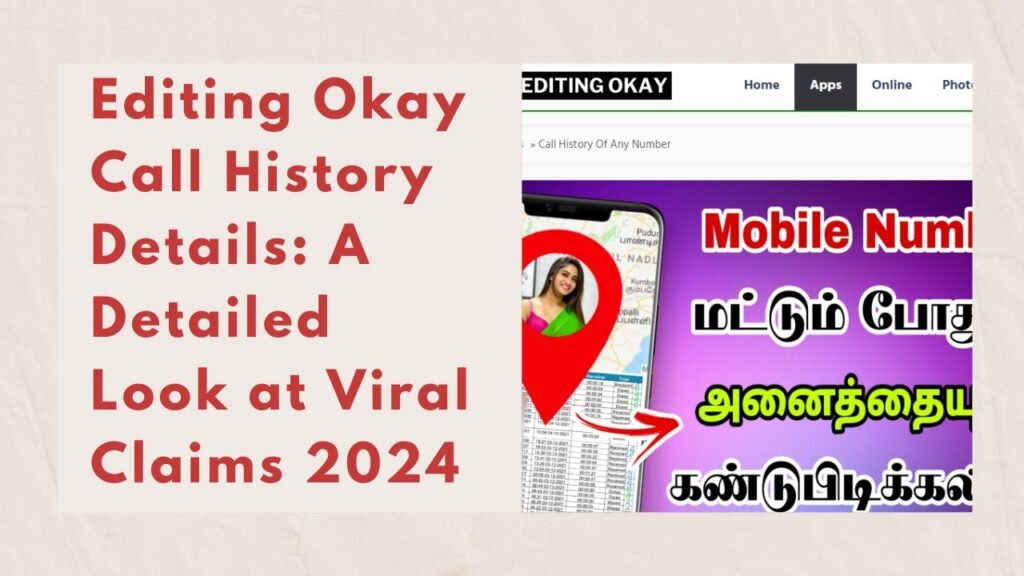
How Do Legitimate Call Logs Work?
Before diving into suspicious apps, it’s essential to understand how legitimate call logs work on your device and through your service provider.
Phone’s Built-in Call Log Feature
Most smartphones come equipped with a built-in call log feature that allows you to access your own call history. This log includes:
| Call Type | Description |
|---|---|
| Incoming Calls | Lists all the calls you have received. |
| Outgoing Calls | Displays calls you have made. |
| Missed Calls | Shows calls you missed. |
| Call Duration | Provides the length of each call. |
These features are easily accessible on your phone and do not require third-party apps. They are reliable and safe because they are a standard part of your phone’s operating system.
Service Provider’s Call Logs
Your mobile service provider also maintains a record of your call history. You can request these logs directly from them, though they may require identity verification for security reasons. This method is:
- Safe: Provided by a legitimate service provider.
- Accurate: Contains the same information as your phone’s log.
- Legally Protected: Your service provider follows privacy laws and regulations to protect your data.
Why Trusting Viral Claims Can Be Dangerous
Viral videos like the one promoting Editing Okay capitalize on curiosity and the promise of easy access to personal information. Here’s why it’s risky:
- Unverified Sources: These viral claims are often spread without verification. There’s no guarantee that the information provided is accurate or safe.
- Misleading Information: Many of these videos provide fake instructions that either don’t work or direct you to dangerous apps and websites.
- Data Harvesting: Fraudulent apps or platforms often use these trends to harvest your personal data, which can be misused for financial gain or sold to third parties.
- No Real Benefit: In most cases, users find that they cannot access any meaningful call history details as promised by these viral claims.
What to Do if You’ve Already Downloaded the App
If you’ve already downloaded the app Call History: Get Call Details or another suspicious app linked to the viral claim, follow these steps:
- Uninstall the App: Go to your phone’s settings and uninstall the app immediately.
- Revoke Permissions: Check which permissions the app had access to and revoke them if necessary (contacts, call logs, etc.).
- Run an Anti-Malware Scan: Use a trusted anti-malware app to scan your device for potential threats.
- Change Your Passwords: If the app had access to sensitive information, such as contacts or email addresses, change the passwords associated with your accounts.
Table of Actions to Take After Downloading a Suspicious App
| Action | Steps |
|---|---|
| Uninstall App | Go to your phone’s app settings, locate the app, and select uninstall. |
| Revoke Permissions | Navigate to settings > apps > permissions, and revoke access to sensitive data. |
| Scan for Malware | Use a reliable anti-malware app to check for harmful software. |
| Change Passwords | Update the passwords for any accounts the app may have accessed. |
Aking.in Call History: Can You Really Get Someone’s Call Details? 2024
FAQs
1. Can I really get someone else’s call details for free?
No, accessing someone’s call history without permission is illegal and not possible without legal channels.
2. Is the app “Call History: Get Call Details” trustworthy?
No, the app has received multiple negative reviews and does not deliver on its promises.
3. What should I do if I have downloaded a suspicious app?
Uninstall it, revoke its permissions, scan your phone for malware, and change your passwords.
4. Are there any safe ways to access call history?
Yes, you can view your own call history through your phone’s default log or by contacting your mobile service provider.
Conclusion: Stay Safe and Informed
The viral claim surrounding Editing Okay and apps like Call History: Get Call Details may seem tempting, but they often come with hidden risks.
Accessing someone else’s call history without their permission is illegal, and downloading untrusted apps can compromise your privacy.
Always rely on legitimate methods, such as your phone’s built-in call log or your service provider, to access call history.
By staying informed and cautious, you can protect your personal data and avoid falling into the trap of false viral claims.
I’m Pratiksha, your guide to the digital world. I review tech and debunk internet trends.
