Recently, Cashstark.com has gained significant attention due to viral videos circulating on Instagram and YouTube.
These videos claim that by simply visiting Cashstark.com and entering your contact number and SIM name, you can convert your 4G SIM to a 5G SIM effortlessly. But how much truth is there in these claims?
In this blog, we will delve into the reality behind this viral sensation and offer genuine tips for converting a 4G SIM to 5G.
Table of Contents
The Viral Claim: Fact or Fiction?
Overview of the Claim
The claim circulating about Cashstark.com suggests that it provides an easy solution to upgrade a 4G SIM to a 5G SIM. According to the videos, all you need to do is:
- Visit Cashstark.com.
- Enter your contact number and SIM name in a provided form.
- Submit the information, and the process supposedly converts your 4G SIM to 5G.
However, many users have reported being redirected to other pages filled with ads after submitting their details. This redirection raises questions about the legitimacy of the claim.
Reality Check
Here’s a breakdown of the situation:
| Claim | Reality |
|---|---|
| Convert 4G SIM to 5G SIM via Cashstark.com | No such service is provided by Cashstark.com. |
| Entering details will upgrade your SIM | The site may redirect you to ad-filled pages. |
The claim is misleading. Simply entering details on a website cannot convert a 4G SIM into a 5G SIM. The process of upgrading from 4G to 5G involves hardware and service provider support.
Also Read: Technointex.com Free Recharge: Viral Video Fake or Real? 2024
Understanding SIM Upgrade Requirements
1. Compatible Device
To use 5G, you need a device that supports 5G connectivity. Ensure that your phone or modem is 5G-compatible. Here’s how you can check:
- Check Device Specifications: Look up your device’s specifications online or in the user manual to confirm if it supports 5G.
- Settings Check: Go to your device’s settings and look for 5G options under network settings.
2. Activate 5G Settings
Even if you have a 5G-compatible device, you must activate 5G settings:
- Go to Network Settings: On your phone, navigate to the mobile network settings.
- Select 5G Network Mode: Choose the option that enables 5G connectivity. This may be labeled as “5G Auto” or “5G Only” depending on your device.
3. Subscribe to a 5G Plan
You need to have a 5G plan from your mobile service provider. Here’s what to do:
- Contact Your Provider: Reach out to your mobile service provider to inquire about 5G plans.
- Upgrade Your Plan: If you’re not already on a 5G plan, upgrade your plan to include 5G services.
4. Get a 5G SIM (if required)
Some service providers might require you to get a new SIM card for 5G:
- Visit a Store: Go to your service provider’s store and request a 5G SIM card.
- Online Request: Some providers allow you to request a 5G SIM card online.
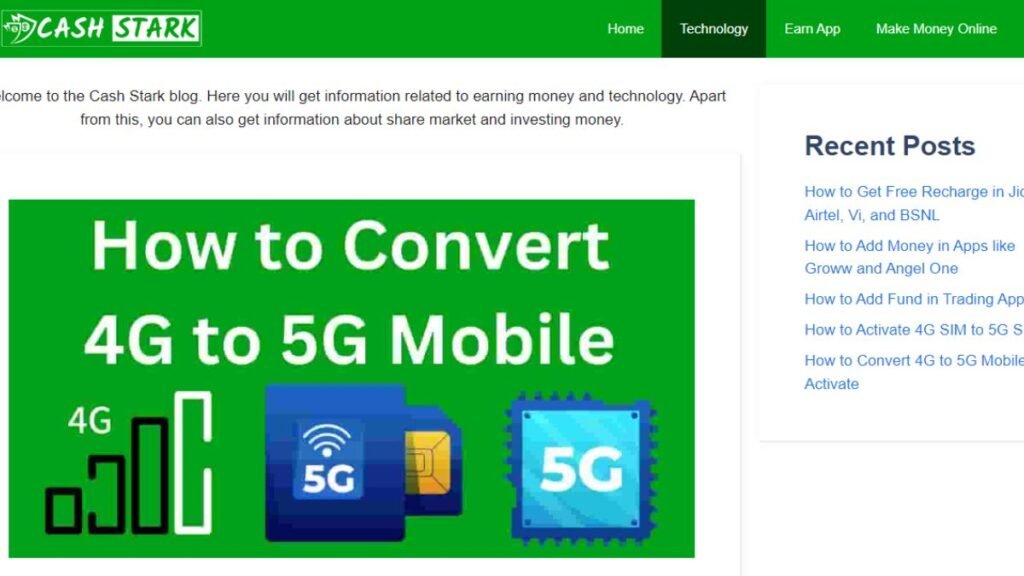
Genuine Tips for Converting 4G SIM to 5G SIM
1. Verify with Your Service Provider
Before taking any steps, verify with your service provider if your current SIM can be upgraded to 5G or if you need a new SIM.
2. Ensure Device Compatibility
Make sure your device supports 5G. Without a compatible device, even the best 5G SIM will not work.
3. Update Your Device’s Software
Keep your device’s software updated. Manufacturers often release updates to improve connectivity features, including 5G support.
4. Check for Network Availability
Ensure that 5G network coverage is available in your area. Without network coverage, you won’t be able to use 5G even if you have a 5G-compatible SIM and device.
5. Avoid Suspicious Websites
Be cautious of websites claiming to provide services like converting 4G SIMs to 5G without official support. These sites often redirect users to ad-filled pages or collect personal information for malicious purposes.
Conclusion
The viral claims about Cashstark.com offering an easy way to convert 4G SIMs to 5G are not accurate. To upgrade to 5G, you need to:
- Have a 5G-compatible device.
- Activate 5G settings on your device.
- Subscribe to a 5G plan with your service provider.
- Obtain a 5G SIM if required.
Be wary of websites promising miraculous upgrades or conversions, as they are often misleading. For a genuine upgrade, follow the steps outlined above and rely on your mobile service provider for accurate information and support.
Stay informed and cautious to ensure you get the best and most secure services available.
I’m Pratiksha, your guide to the digital world. I review tech and debunk internet trends.
